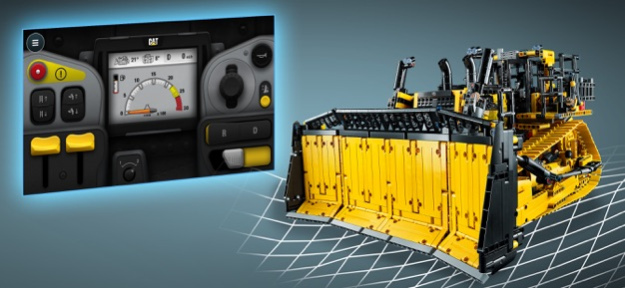LEGO® TECHNIC® CONTROL+ 1.8.2
Continue to app
Free Version
Publisher Description
Take your LEGO® Technic™ experience to a new level of awesome realism:
• Get a uniquely designed experience for each LEGO Technic CONTROL+ model.
• Drive your models with razor-sharp realism with the multi-function control mode.
• Try alternative control schemes with the one-touch screen.
• Test your handling skills, complete challenges, unlock badges and watch inspiring videos in Challenges & Achievements mode.
• Enjoy authentic sound effects, controls, features and functions – plus real-time data.
Here are some models you can connect to the CONTROL+ app...
• LEGO Technic App-Controlled Top Gear Rally Car (42109)
• LEGO Technic 4X4 X-Treme Off-Roader (42099)
• LEGO Technic Liebherr R 9800 (42100)
• LEGO Technic 6x6 Volvo Articulated Hauler (42114)
• LEGO Technic Off-Road Buggy (42124)
• LEGO Technic App-Controlled 4x4 Mercedes-Benz Zetros Trial Truck (42129)
• LEGO Technic App-Controlled Cat® D11 Bulldozer (42131)
• LEGO Technic App-Controlled Transformation Vehicle (42140)
• LEGO Technic Liebherr Crawler Crane LR 13000 (42146)
• LEGO Technic Audi RS Q e-tron (42160)
… and the list keeps growing!
(Remember that each of these sets is sold separately.)
Every model gets its own unique CONTROL+ experience. Whether it’s a rally car, a 4X4, or even a six-wheeler – and whether it has a boom, an arm, or a bucket – you’ll be able to command it with incredible precision and realism.
Is your device compatible? Please go to LEGO.com/devicecheck to check if your device is compatible. Ask your parents’ permission before going online.
For app support, contact LEGO Consumer Service. For contact details, refer to http://service.LEGO.com/contactus
BBC logo™ and © BBC 1996. Top Gear logo™ and © BBC 2005. Licensed by BBC Studios.
“Liebherr” is a trademark of Liebherr-International AG, used under license by LEGO System A/S.
The Volvo trademarks (word and device) are registered trademarks of Volvo Trademark Holding AB and are used pursuant to a license.
"Mercedes-Benz" and the design of the enclosed product are subject to intellectual property protection owned by Daimler AG. They are used by the LEGO Group under license.
©2021 Caterpillar. CAT, CATERPILLAR, and their design marks are registered trademarks of Caterpillar Inc. The LEGO Group is a licensee of Caterpillar Inc.
Trademarks, design patents and copyrights are used with the approval of the owner AUDI AG.
We will utilize your personal information to manage your account and review anonymized data to provide a safe, contextualized and excellent LEGO experience. You can learn more here: https://www.LEGO.com/privacy-policy - https://www.LEGO.com/legal/notices-and-policies/terms-of-use-for-lego-apps/
Our privacy policy and terms of use for apps are accepted if you download this app.
LEGO, the LEGO logo, the Brick and Knob configurations and the Minifigure are trademarks of the LEGO Group. ©2023 The LEGO Group."
Feb 13, 2024
Version 1.8.2
Minor bug fixes
About LEGO® TECHNIC® CONTROL+
LEGO® TECHNIC® CONTROL+ is a free app for iOS published in the Recreation list of apps, part of Home & Hobby.
The company that develops LEGO® TECHNIC® CONTROL+ is LEGO. The latest version released by its developer is 1.8.2.
To install LEGO® TECHNIC® CONTROL+ on your iOS device, just click the green Continue To App button above to start the installation process. The app is listed on our website since 2024-02-13 and was downloaded 24 times. We have already checked if the download link is safe, however for your own protection we recommend that you scan the downloaded app with your antivirus. Your antivirus may detect the LEGO® TECHNIC® CONTROL+ as malware if the download link is broken.
How to install LEGO® TECHNIC® CONTROL+ on your iOS device:
- Click on the Continue To App button on our website. This will redirect you to the App Store.
- Once the LEGO® TECHNIC® CONTROL+ is shown in the iTunes listing of your iOS device, you can start its download and installation. Tap on the GET button to the right of the app to start downloading it.
- If you are not logged-in the iOS appstore app, you'll be prompted for your your Apple ID and/or password.
- After LEGO® TECHNIC® CONTROL+ is downloaded, you'll see an INSTALL button to the right. Tap on it to start the actual installation of the iOS app.
- Once installation is finished you can tap on the OPEN button to start it. Its icon will also be added to your device home screen.